Get Thunderbird Email Synchronized Back To Your Hard Drive
If you have been running Portable Thunderbird off a USB drive to check your emails and you decide you want to use your hard drive instead, how do you do it? Or if you want the best of both and want to synchronize your USB Thunderbird with Thunderbird on your hard drive, can that be done?
With address books, mail folders, profiles and other extensions, it can be a confusing task. Finding the location of the folders on one device doesn't seem to match the location on the other. There are some shortcuts to get Thunderbird from your USB drive back to the hard drive in just a couple of minutes. For some reason this material is a bit difficult to find if you are not sure what you are looking for. It is really very easy.
Go to a website called Liberta. Under downloads, look for a program called PUSS.
Strange name, PUSS really stands for Portable Utility and Security Suite. Download and run this program.
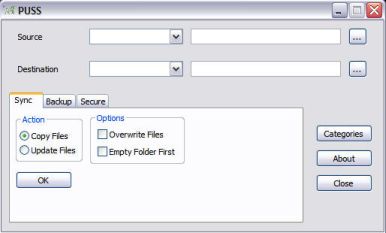
The small program looks like this.
It looks much like other synchronizing programs only this one is built especially for Thunderbird and Firefox.
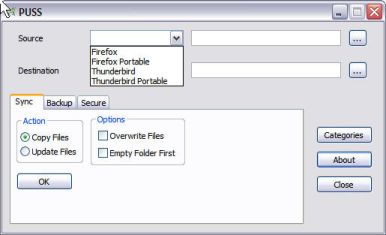
Click on both the Source and Destination drop down boxes, and select the desired program.
For example, Source Thunderbird Portable, Destination Thunderbird.
Then click on the 'Find' box with the dots on the right and select the proper Profile folder for each.

You will find the Thunderbird Profile under Application Data on C:\Documents and Settings.
Profile on your USB drive should be easy to find in a similar fashion.
Once you find the folders, click OK and the Profile will be transfered from Source to Destination in seconds. It happens so fast you can hardly believe the program did anything.
This program also works for transfering Firefox profiles by selecting the appropriate Source and Destination folders.
This program and procedure allows you to synchronize Thunderbird and Firefox on any of your computers by using your home network, or by plugging your USB drive into the computer direct.

